FormBuilder - PDF Report - directly attach file
Learn to attach a file directly to a PDF report with ATLAS FormBuilder.
In ATLAS FormBuilder, we can attach a file directly to a PDF report by selecting the 'Answer Value' from the text merge area for a question that has a file attachment answer value.
To begin the process, first navigate to the Export area for a given form in FormBuilder. In this particular example, we'll be adding file attachments to an existing PDF report.
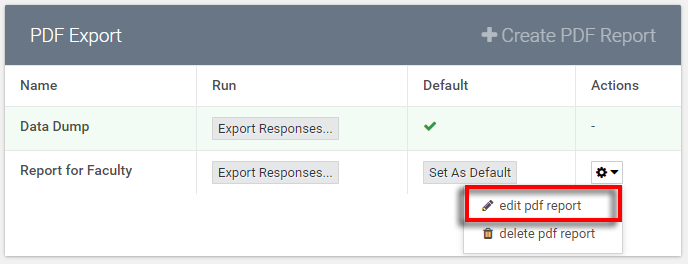
Here, we'll select the 'edit pdf report' option for the existing pdf report.
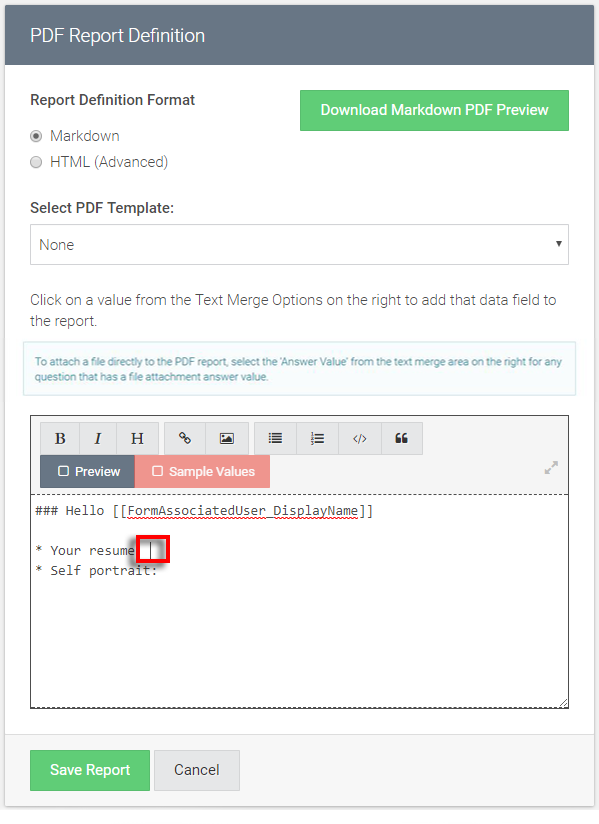
In the image above, we find that the blue box will display to let us know that file attachments are possible based on the questions for this particular form. The text reads "To attach a file directly to the PDF report, select the 'Answer Value' from the text merge on the right for any question that has a file attachment answer value." This text will only display if such an answer value exists in the form at hand.
From there, before selecting the text merge, we'll need to place the cursor in the area of the report definition editor that we'd like the file to attach.
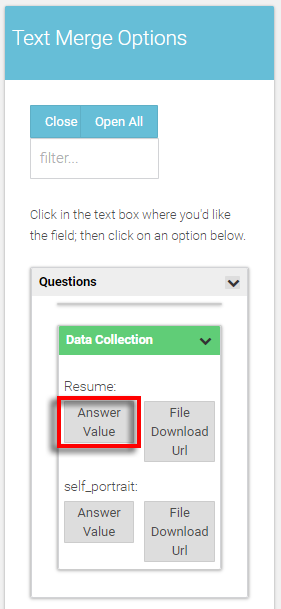
We'll go to the appropriate question in the text merge area and select the answer value if the answer value is indeed a file attachment. This will automatically place the correct text merge info where we placed the cursor in the editor window for the report definition.
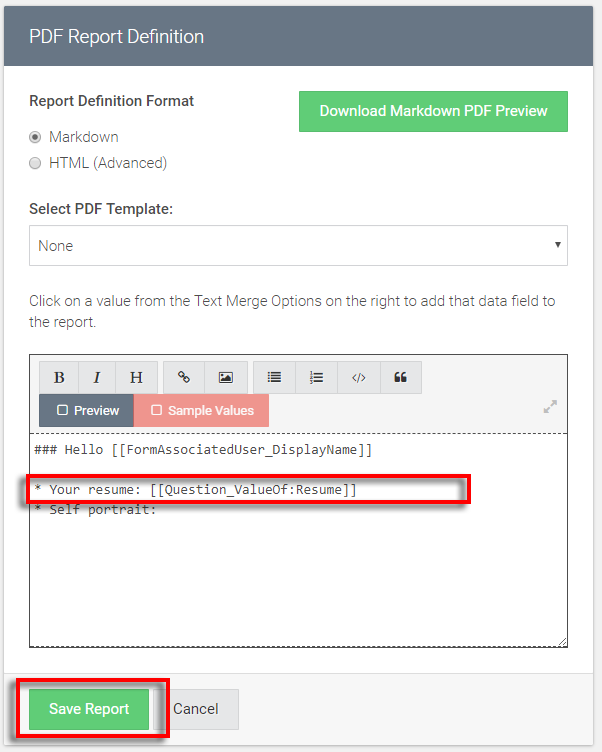
Here we see that the text merge has done it's job, and the file attachment will appear in the place that we selected. From there, hit 'Save Report' to finalize changes.
For more instructional documentation on ATLAS FormBuilder, check out the FormBuilder - Homepage.
