Topics Map > ATLAS Applications > ATLAS Financial Commitments
ATLAS Financial Commitments - Update Status from Commitments List
Learn to update the status of a financial commitment from the commitment list in ATLAS Financial Commitments
To update the status of a financial commitment, you'll need "Add/Edit" permissions for the controlling organization.
Begin by selecting the Commitments option in the left-hand navigation, as pictured below:
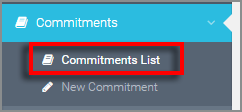
Once viewing your commitments list, if the status for a commitment has been "Opened," you can click on the status to update or change it.
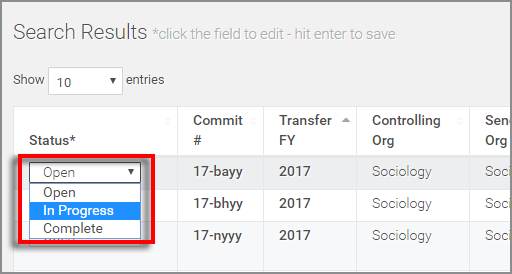
After selecting a different status you should see two indicators of a successful update:
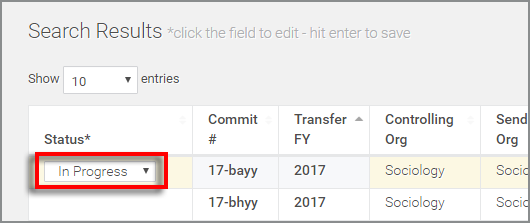
Above you can see that the row has turned yellow momentarily and the status is now In Progress.
You should also see the success indicator in the top right of the application as pictured below:
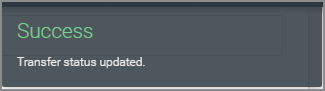
Return to ATLAS Financial Commitments - Homepage .