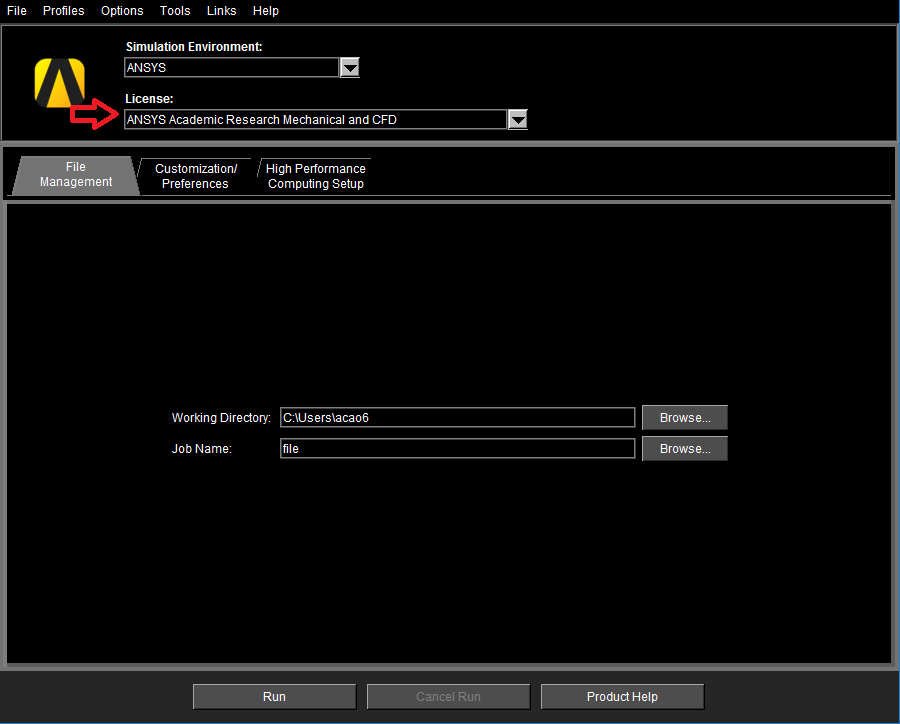Topics Map > Printing and software > WebStore
Webstore, ANSYS Research license error
If you purchased ANSYS Research:
The ANSYS installer installs features included in both the Teaching license and the Research license. Remember you must email WebStore to register your computer name before using Ansys.
Use the User License Preference, Start > All Programs > ANSYS (version installed) >User License Preferences to set your licensing preferences. Move the Academic Research license to the top of the list.
You should also choose the Academic Research license when using the Ansys Mechanical APDL Product launcher.
If you purchased ANSYS Teaching:
In rare cases, the ANSYS installer will incorrectly configure ANSYS for your license. In these cases, you will need to reconfigure it manually. Go to the Mechanical APDL Product Launcher tool. When the tool opens, the screen should look something like this:
Click the dropdown menu next to the License option and select "ANSYS Academic Teaching Mechanical and CFD". Then click Run.
VPN is required when using this software from an off-campus location.