Topics Map > Chemistry
Chem Annex Lab AV Classroom Instructions
Instructions for how to operate the audiovisuals in the Chemistry Annex teaching lab spaces 006, 007, 1006, 1007, 2006, and 2007
Teaching Lab Classroom, Chem Annex 006, 007, 1006, 1007, 2006, and 2007
Audio Visual Equipment in this Teaching Lab Classroom
- NEC flat screen TV
- Apple TV
- iPad (TA presentation device)
- HDMI Input
- HDMI/Lightning port adapter
- Wireless lavalier microphone
- Mac Mini (iCard scanning station)
- USB magnetic card reader
- Proster Rechargeable Walkie Talkie
- Mounted iPad (for student in-class usage)
1. Turn the System On
- Firmly press "On" until light displays on the Extron touch panel located near the NEC flat screen TV.
- Select "Lectern" to use the classroom iPad or a connect HDMI device and select "Wireless" to connect using the Apple TV.
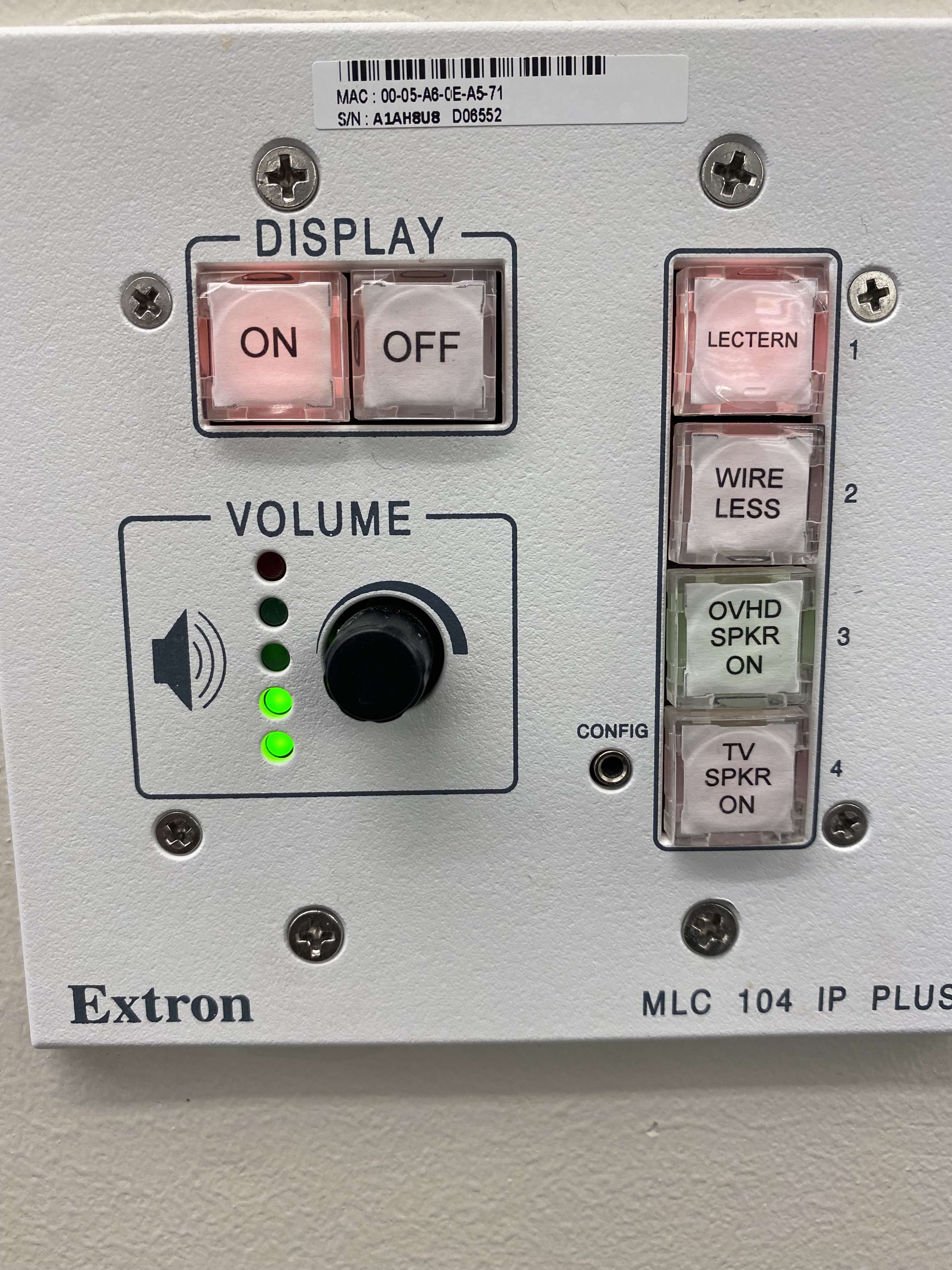
2. Using the Resident iPad
- Confirm the HDMI adapter is connected to the iPad and use the home button to wake up the display. (Sometimes the adapter becomes faulty. Please seek help from Instructional Technology to get a replacement.)
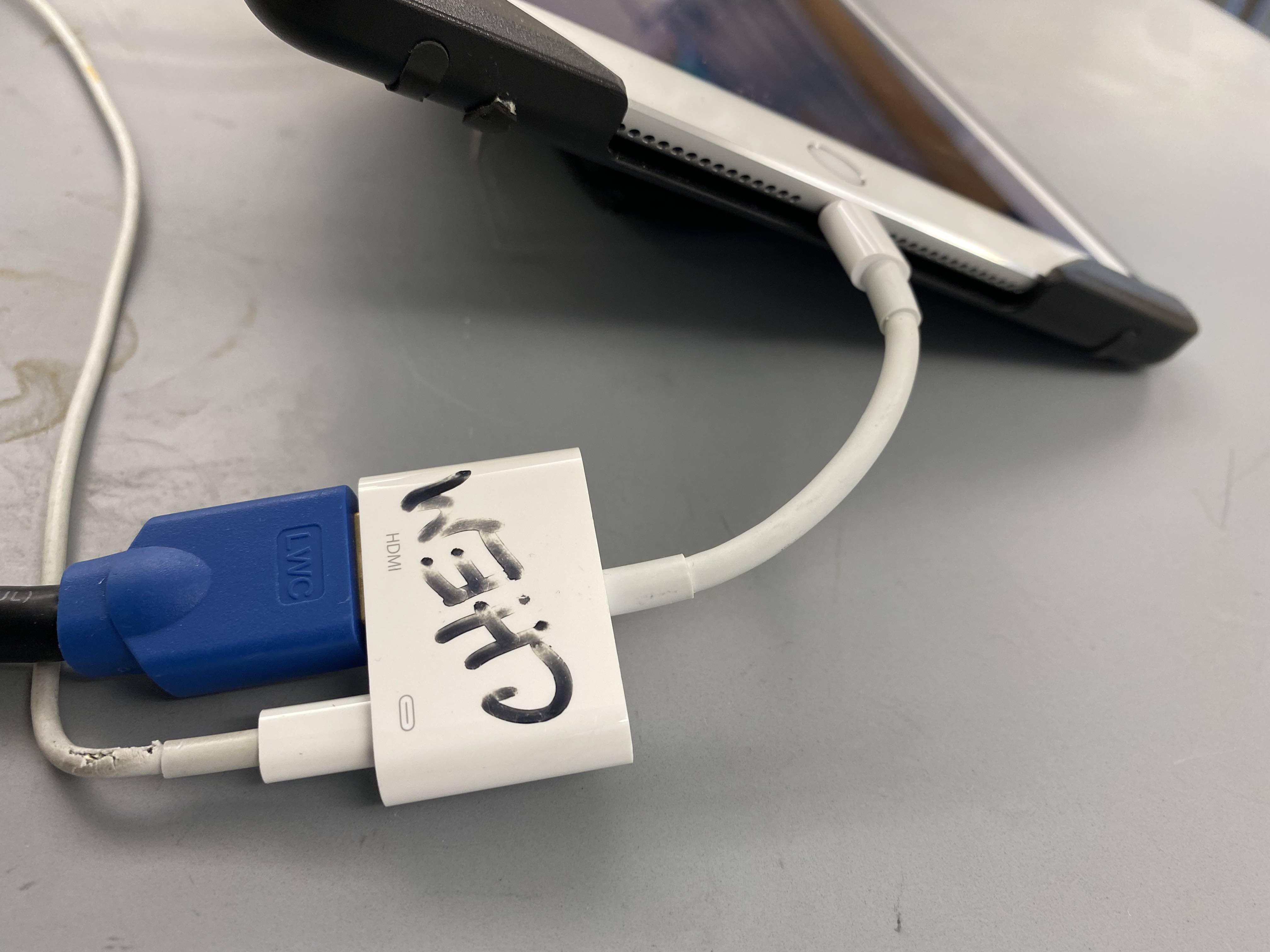
3. Using another HDMI device
- Connect your device using the resident HDMI cable.
- After use, please reconnect the HDMI cable to the resident iPad.
- If your device requires a USB C connection ask the TA for an adapter. There are many available at the 1026 office.
4. Using Wireless Apple TV (only if the wired connection is not working)
- Confirm your device is connected to the Illinois.net wireless.
- On your device, choose the Airplay icon.
- Select the room you would like to connect.
- Enter the 4-digit key into the prompt. The key will be displayed on the TV.
- When done sharing your screen, make sure to disconnect from the display by clicking on the Airplay icon again and clicking disconnect.
