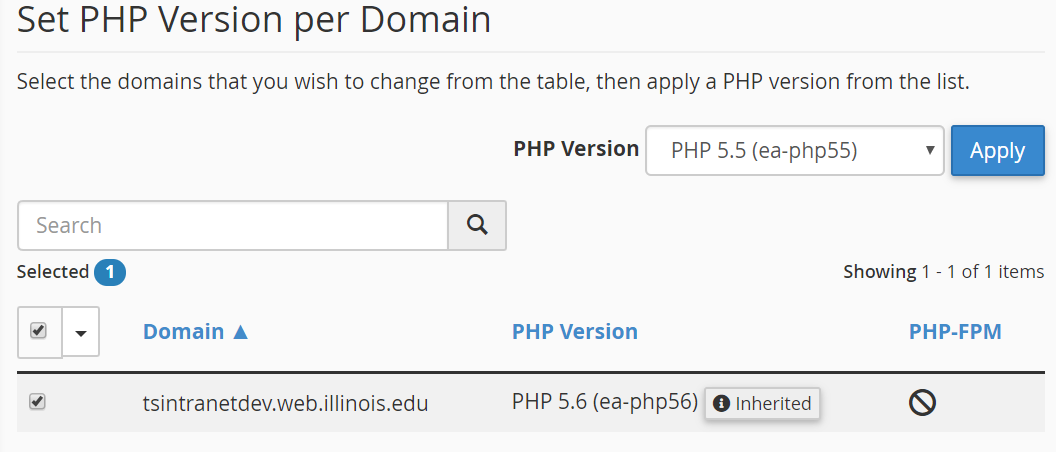Topics Map > Communication and collaboration > cPanel web hosting
cPanel, Selecting a PHP version
The cPanel service offers customers a choice of PHP version. Only officially supported PHP versions will be made available through cPanel. You can refer to PHP: Supported Versions to see when a particular version is nearing end of support.
Which version of PHP to install
While most customers can simply use the system default version, some software requires a specific version of PHP.
- Most people should usually install the latest version of PHP.
- People using Omeka should always choose the oldest version of PHP available.
(This is due to an incompatibility between Omeka and the UploadProgress php module, which we will remove from the oldest php version in order to support Omeka, while leaving it installed in the new versions of PHP for customers who require the module.)
How to change your PHP version
To review or change your PHP version, use the MultiPHP Manager as follows.
- Choose MultiPHP Manager from the Software section of your cPanel Dashboard
- Review the list of PHP versions for your primary domain and any subdomains you may have associated with your account. In the example below, the current version of PHP is 5.6 and it is inherited from the system default. This means that if the system default version changes, so will the version used on this domain.
- To change PHP versions, check the box to the left of the Domain, select the desired version from the PHP Version drop down and select Apply.
- A notification will appear to the top right of your screen describing the result (success or failure), and the table will be updated to show the newly selected PHP version.