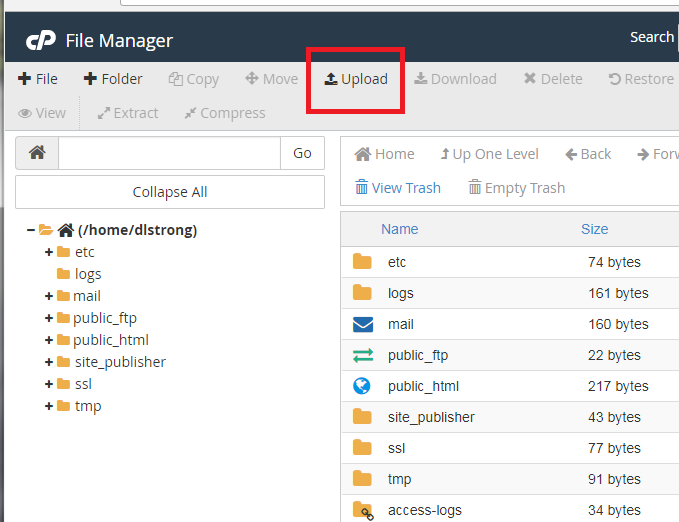Topics Map > Communication and collaboration > cPanel web hosting
cPanel, Installing new software through SSH
Whenever possible, we recommend you install new software (such as WordPress, Drupal, jQuery, Python, databases, etc) through the cPanel web interface. Software installed via the Softaculous web interface system has already been modified to be compatible with cPanel, and most of the software will be automatically patched against security holes for you.
However, if the cPanel web interface doesn't offer the software you want, you can also install some versions of Linux software in your cPanel home directory.
Pros and cons
Installing your own software:
- Pro: Gives you access to a wider range of software options.
- Con: Requires you to manually manage installation, security, and maintenance. Some software requires root privileges to install; root privileges are not available to cPanel users. Some software tries to install outside your home directory; you won't be able to install software outside your home directory.
Using cPanel's built in software:
- Pro: Provides simple installation and automatic updates and patching.
- Con: Doesn't offer some types of software.
Finding compatible software
There are many guides online for how to install software on cPanel.
Try searching for "how to install <software you want to install> on cPanel" or "how to install <software you want> on shared hosting".
Uploading the installation file(s)
To add an installation file to your working directory, you can either use the Upload feature in the File Manager tool or via SFTP.
Connecting to cPanel and running commands
cPanel, SSH, SCP, and SFTP access provides more information about how to use SSH, SCP, or SFTP to connect to the cPanel server.
.After you've made a successful SSH connection, you'll be able to run many of the same commands that you could on a Linux server (but not all of them).
For more information about what cPanel can and can't do, see the cPanel User Documentation.
cPanel-specific adjustments may be needed
If you were unable to find a cPanel-specific software package or set of instructions, you may need to modify the installation package or scripts yourself.
Because this is a shared server and you don't have access to system directories, you might need to alter installation scripts to keep all installed files contained in your home directory.
For security, root access is not available. If your installation package requires root access, you will need to modify it to work with more limited permissions.
Install the AWS command line interface in an account
First use an SSH client to access your account (cPanel, SSH, SCP, and SFTP access ), then enter the following commands:
You can now run ~/awscli/bin/aws to access AWS resources.